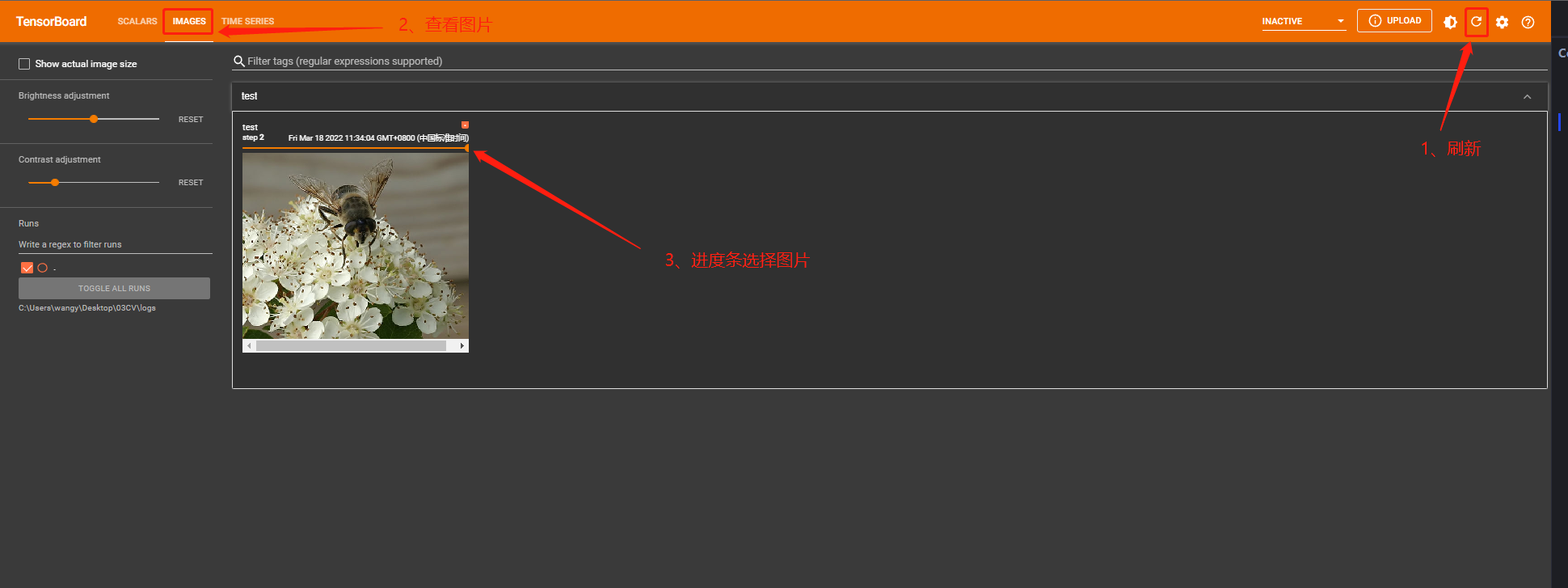1. Tensorboard用途
① Tensorboad 可以用来查看loss是否按照我们预想的变化,或者查看训练到某一步输出的图像是什么样。
# pip install tensorboard
from torch.utils.tensorboard import SummaryWriter
help(SummaryWriter)
Help on class SummaryWriter in module torch.utils.tensorboard.writer:
class SummaryWriter(builtins.object)
| SummaryWriter(log_dir=None, comment='', purge_step=None, max_queue=10, flush_secs=120, filename_suffix='')
|
| Writes entries directly to event files in the log_dir to be
| consumed by TensorBoard.
|
| The `SummaryWriter` class provides a high-level API to create an event file
| in a given directory and add summaries and events to it. The class updates the
| file contents asynchronously. This allows a training program to call methods
| to add data to the file directly from the training loop, without slowing down
| training.
|
| Methods defined here:
|
| __enter__(self)
|
| __exit__(self, exc_type, exc_val, exc_tb)
|
| __init__(self, log_dir=None, comment='', purge_step=None, max_queue=10, flush_secs=120, filename_suffix='')
| Creates a `SummaryWriter` that will write out events and summaries
| to the event file.
|
| Args:
| log_dir (string): Save directory location. Default is
| runs/**CURRENT_DATETIME_HOSTNAME**, which changes after each run.
| Use hierarchical folder structure to compare
| between runs easily. e.g. pass in 'runs/exp1', 'runs/exp2', etc.
| for each new experiment to compare across them.
| comment (string): Comment log_dir suffix appended to the default
| ``log_dir``. If ``log_dir`` is assigned, this argument has no effect.
| purge_step (int):
| When logging crashes at step :math:`T+X` and restarts at step :math:`T`,
| any events whose global_step larger or equal to :math:`T` will be
| purged and hidden from TensorBoard.
| Note that crashed and resumed experiments should have the same ``log_dir``.
| max_queue (int): Size of the queue for pending events and
| summaries before one of the 'add' calls forces a flush to disk.
| Default is ten items.
| flush_secs (int): How often, in seconds, to flush the
| pending events and summaries to disk. Default is every two minutes.
| filename_suffix (string): Suffix added to all event filenames in
| the log_dir directory. More details on filename construction in
| tensorboard.summary.writer.event_file_writer.EventFileWriter.
|
| Examples::
|
| from torch.utils.tensorboard import SummaryWriter
|
| # create a summary writer with automatically generated folder name.
| writer = SummaryWriter()
| # folder location: runs/May04_22-14-54_s-MacBook-Pro.local/
|
| # create a summary writer using the specified folder name.
| writer = SummaryWriter("my_experiment")
| # folder location: my_experiment
|
| # create a summary writer with comment appended.
| writer = SummaryWriter(comment="LR_0.1_BATCH_16")
| # folder location: runs/May04_22-14-54_s-MacBook-Pro.localLR_0.1_BATCH_16/
|
| add_audio(self, tag, snd_tensor, global_step=None, sample_rate=44100, walltime=None)
| Add audio data to summary.
|
| Args:
| tag (string): Data identifier
| snd_tensor (torch.Tensor): Sound data
| global_step (int): Global step value to record
| sample_rate (int): sample rate in Hz
| walltime (float): Optional override default walltime (time.time())
| seconds after epoch of event
| Shape:
| snd_tensor: :math:`(1, L)`. The values should lie between [-1, 1].
|
| add_custom_scalars(self, layout)
| Create special chart by collecting charts tags in 'scalars'. Note that this function can only be called once
| for each SummaryWriter() object. Because it only provides metadata to tensorboard, the function can be called
| before or after the training loop.
|
| Args:
| layout (dict): {categoryName: *charts*}, where *charts* is also a dictionary
| {chartName: *ListOfProperties*}. The first element in *ListOfProperties* is the chart's type
| (one of **Multiline** or **Margin**) and the second element should be a list containing the tags
| you have used in add_scalar function, which will be collected into the new chart.
|
| Examples::
|
| layout = {'Taiwan':{'twse':['Multiline',['twse/0050', 'twse/2330']]},
| 'USA':{ 'dow':['Margin', ['dow/aaa', 'dow/bbb', 'dow/ccc']],
| 'nasdaq':['Margin', ['nasdaq/aaa', 'nasdaq/bbb', 'nasdaq/ccc']]}}
|
| writer.add_custom_scalars(layout)
|
| add_custom_scalars_marginchart(self, tags, category='default', title='untitled')
| Shorthand for creating marginchart. Similar to ``add_custom_scalars()``, but the only necessary argument
| is *tags*, which should have exactly 3 elements.
|
| Args:
| tags (list): list of tags that have been used in ``add_scalar()``
|
| Examples::
|
| writer.add_custom_scalars_marginchart(['twse/0050', 'twse/2330', 'twse/2006'])
|
| add_custom_scalars_multilinechart(self, tags, category='default', title='untitled')
| Shorthand for creating multilinechart. Similar to ``add_custom_scalars()``, but the only necessary argument
| is *tags*.
|
| Args:
| tags (list): list of tags that have been used in ``add_scalar()``
|
| Examples::
|
| writer.add_custom_scalars_multilinechart(['twse/0050', 'twse/2330'])
|
| add_embedding(self, mat, metadata=None, label_img=None, global_step=None, tag='default', metadata_header=None)
| Add embedding projector data to summary.
|
| Args:
| mat (torch.Tensor or numpy.array): A matrix which each row is the feature vector of the data point
| metadata (list): A list of labels, each element will be convert to string
| label_img (torch.Tensor): Images correspond to each data point
| global_step (int): Global step value to record
| tag (string): Name for the embedding
| Shape:
| mat: :math:`(N, D)`, where N is number of data and D is feature dimension
|
| label_img: :math:`(N, C, H, W)`
|
| Examples::
|
| import keyword
| import torch
| meta = []
| while len(meta)<100:
| meta = meta+keyword.kwlist # get some strings
| meta = meta[:100]
|
| for i, v in enumerate(meta):
| meta[i] = v+str(i)
|
| label_img = torch.rand(100, 3, 10, 32)
| for i in range(100):
| label_img[i]*=i/100.0
|
| writer.add_embedding(torch.randn(100, 5), metadata=meta, label_img=label_img)
| writer.add_embedding(torch.randn(100, 5), label_img=label_img)
| writer.add_embedding(torch.randn(100, 5), metadata=meta)
|
| add_figure(self, tag, figure, global_step=None, close=True, walltime=None)
| Render matplotlib figure into an image and add it to summary.
|
| Note that this requires the ``matplotlib`` package.
|
| Args:
| tag (string): Data identifier
| figure (matplotlib.pyplot.figure) or list of figures: Figure or a list of figures
| global_step (int): Global step value to record
| close (bool): Flag to automatically close the figure
| walltime (float): Optional override default walltime (time.time())
| seconds after epoch of event
|
| add_graph(self, model, input_to_model=None, verbose=False)
| Add graph data to summary.
|
| Args:
| model (torch.nn.Module): Model to draw.
| input_to_model (torch.Tensor or list of torch.Tensor): A variable or a tuple of
| variables to be fed.
| verbose (bool): Whether to print graph structure in console.
|
| add_histogram(self, tag, values, global_step=None, bins='tensorflow', walltime=None, max_bins=None)
| Add histogram to summary.
|
| Args:
| tag (string): Data identifier
| values (torch.Tensor, numpy.array, or string/blobname): Values to build histogram
| global_step (int): Global step value to record
| bins (string): One of {'tensorflow','auto', 'fd', ...}. This determines how the bins are made. You can find
| other options in: https://docs.scipy.org/doc/numpy/reference/generated/numpy.histogram.html
| walltime (float): Optional override default walltime (time.time())
| seconds after epoch of event
|
| Examples::
|
| from torch.utils.tensorboard import SummaryWriter
| import numpy as np
| writer = SummaryWriter()
| for i in range(10):
| x = np.random.random(1000)
| writer.add_histogram('distribution centers', x + i, i)
| writer.close()
|
| Expected result:
|
| .. image:: _static/img/tensorboard/add_histogram.png
| :scale: 50 %
|
| add_histogram_raw(self, tag, min, max, num, sum, sum_squares, bucket_limits, bucket_counts, global_step=None, walltime=None)
| Adds histogram with raw data.
|
| Args:
| tag (string): Data identifier
| min (float or int): Min value
| max (float or int): Max value
| num (int): Number of values
| sum (float or int): Sum of all values
| sum_squares (float or int): Sum of squares for all values
| bucket_limits (torch.Tensor, numpy.array): Upper value per bucket.
| The number of elements of it should be the same as `bucket_counts`.
| bucket_counts (torch.Tensor, numpy.array): Number of values per bucket
| global_step (int): Global step value to record
| walltime (float): Optional override default walltime (time.time())
| seconds after epoch of event
| see: https://github.com/tensorflow/tensorboard/blob/master/tensorboard/plugins/histogram/README.md
|
| Examples::
|
| from torch.utils.tensorboard import SummaryWriter
| import numpy as np
| writer = SummaryWriter()
| dummy_data = []
| for idx, value in enumerate(range(50)):
| dummy_data += [idx + 0.001] * value
|
| bins = list(range(50+2))
| bins = np.array(bins)
| values = np.array(dummy_data).astype(float).reshape(-1)
| counts, limits = np.histogram(values, bins=bins)
| sum_sq = values.dot(values)
| writer.add_histogram_raw(
| tag='histogram_with_raw_data',
| min=values.min(),
| max=values.max(),
| num=len(values),
| sum=values.sum(),
| sum_squares=sum_sq,
| bucket_limits=limits[1:].tolist(),
| bucket_counts=counts.tolist(),
| global_step=0)
| writer.close()
|
| Expected result:
|
| .. image:: _static/img/tensorboard/add_histogram_raw.png
| :scale: 50 %
|
| add_hparams(self, hparam_dict, metric_dict, hparam_domain_discrete=None, run_name=None)
| Add a set of hyperparameters to be compared in TensorBoard.
|
| Args:
| hparam_dict (dict): Each key-value pair in the dictionary is the
| name of the hyper parameter and it's corresponding value.
| The type of the value can be one of `bool`, `string`, `float`,
| `int`, or `None`.
| metric_dict (dict): Each key-value pair in the dictionary is the
| name of the metric and it's corresponding value. Note that the key used
| here should be unique in the tensorboard record. Otherwise the value
| you added by ``add_scalar`` will be displayed in hparam plugin. In most
| cases, this is unwanted.
| hparam_domain_discrete: (Optional[Dict[str, List[Any]]]) A dictionary that
| contains names of the hyperparameters and all discrete values they can hold
| run_name (str): Name of the run, to be included as part of the logdir.
| If unspecified, will use current timestamp.
|
| Examples::
|
| from torch.utils.tensorboard import SummaryWriter
| with SummaryWriter() as w:
| for i in range(5):
| w.add_hparams({'lr': 0.1*i, 'bsize': i},
| {'hparam/accuracy': 10*i, 'hparam/loss': 10*i})
|
| Expected result:
|
| .. image:: _static/img/tensorboard/add_hparam.png
| :scale: 50 %
|
| add_image(self, tag, img_tensor, global_step=None, walltime=None, dataformats='CHW')
| Add image data to summary.
|
| Note that this requires the ``pillow`` package.
|
| Args:
| tag (string): Data identifier
| img_tensor (torch.Tensor, numpy.array, or string/blobname): Image data
| global_step (int): Global step value to record
| walltime (float): Optional override default walltime (time.time())
| seconds after epoch of event
| Shape:
| img_tensor: Default is :math:`(3, H, W)`. You can use ``torchvision.utils.make_grid()`` to
| convert a batch of tensor into 3xHxW format or call ``add_images`` and let us do the job.
| Tensor with :math:`(1, H, W)`, :math:`(H, W)`, :math:`(H, W, 3)` is also suitable as long as
| corresponding ``dataformats`` argument is passed, e.g. ``CHW``, ``HWC``, ``HW``.
|
| Examples::
|
| from torch.utils.tensorboard import SummaryWriter
| import numpy as np
| img = np.zeros((3, 100, 100))
| img[0] = np.arange(0, 10000).reshape(100, 100) / 10000
| img[1] = 1 - np.arange(0, 10000).reshape(100, 100) / 10000
|
| img_HWC = np.zeros((100, 100, 3))
| img_HWC[:, :, 0] = np.arange(0, 10000).reshape(100, 100) / 10000
| img_HWC[:, :, 1] = 1 - np.arange(0, 10000).reshape(100, 100) / 10000
|
| writer = SummaryWriter()
| writer.add_image('my_image', img, 0)
|
| # If you have non-default dimension setting, set the dataformats argument.
| writer.add_image('my_image_HWC', img_HWC, 0, dataformats='HWC')
| writer.close()
|
| Expected result:
|
| .. image:: _static/img/tensorboard/add_image.png
| :scale: 50 %
|
| add_image_with_boxes(self, tag, img_tensor, box_tensor, global_step=None, walltime=None, rescale=1, dataformats='CHW', labels=None)
| Add image and draw bounding boxes on the image.
|
| Args:
| tag (string): Data identifier
| img_tensor (torch.Tensor, numpy.array, or string/blobname): Image data
| box_tensor (torch.Tensor, numpy.array, or string/blobname): Box data (for detected objects)
| box should be represented as [x1, y1, x2, y2].
| global_step (int): Global step value to record
| walltime (float): Optional override default walltime (time.time())
| seconds after epoch of event
| rescale (float): Optional scale override
| dataformats (string): Image data format specification of the form
| NCHW, NHWC, CHW, HWC, HW, WH, etc.
| labels (list of string): The label to be shown for each bounding box.
| Shape:
| img_tensor: Default is :math:`(3, H, W)`. It can be specified with ``dataformats`` argument.
| e.g. CHW or HWC
|
| box_tensor: (torch.Tensor, numpy.array, or string/blobname): NX4, where N is the number of
| boxes and each 4 elements in a row represents (xmin, ymin, xmax, ymax).
|
| add_images(self, tag, img_tensor, global_step=None, walltime=None, dataformats='NCHW')
| Add batched image data to summary.
|
| Note that this requires the ``pillow`` package.
|
| Args:
| tag (string): Data identifier
| img_tensor (torch.Tensor, numpy.array, or string/blobname): Image data
| global_step (int): Global step value to record
| walltime (float): Optional override default walltime (time.time())
| seconds after epoch of event
| dataformats (string): Image data format specification of the form
| NCHW, NHWC, CHW, HWC, HW, WH, etc.
| Shape:
| img_tensor: Default is :math:`(N, 3, H, W)`. If ``dataformats`` is specified, other shape will be
| accepted. e.g. NCHW or NHWC.
|
| Examples::
|
| from torch.utils.tensorboard import SummaryWriter
| import numpy as np
|
| img_batch = np.zeros((16, 3, 100, 100))
| for i in range(16):
| img_batch[i, 0] = np.arange(0, 10000).reshape(100, 100) / 10000 / 16 * i
| img_batch[i, 1] = (1 - np.arange(0, 10000).reshape(100, 100) / 10000) / 16 * i
|
| writer = SummaryWriter()
| writer.add_images('my_image_batch', img_batch, 0)
| writer.close()
|
| Expected result:
|
| .. image:: _static/img/tensorboard/add_images.png
| :scale: 30 %
|
| add_mesh(self, tag, vertices, colors=None, faces=None, config_dict=None, global_step=None, walltime=None)
| Add meshes or 3D point clouds to TensorBoard. The visualization is based on Three.js,
| so it allows users to interact with the rendered object. Besides the basic definitions
| such as vertices, faces, users can further provide camera parameter, lighting condition, etc.
| Please check https://threejs.org/docs/index.html#manual/en/introduction/Creating-a-scene for
| advanced usage.
|
| Args:
| tag (string): Data identifier
| vertices (torch.Tensor): List of the 3D coordinates of vertices.
| colors (torch.Tensor): Colors for each vertex
| faces (torch.Tensor): Indices of vertices within each triangle. (Optional)
| config_dict: Dictionary with ThreeJS classes names and configuration.
| global_step (int): Global step value to record
| walltime (float): Optional override default walltime (time.time())
| seconds after epoch of event
|
| Shape:
| vertices: :math:`(B, N, 3)`. (batch, number_of_vertices, channels)
|
| colors: :math:`(B, N, 3)`. The values should lie in [0, 255] for type `uint8` or [0, 1] for type `float`.
|
| faces: :math:`(B, N, 3)`. The values should lie in [0, number_of_vertices] for type `uint8`.
|
| Examples::
|
| from torch.utils.tensorboard import SummaryWriter
| vertices_tensor = torch.as_tensor([
| [1, 1, 1],
| [-1, -1, 1],
| [1, -1, -1],
| [-1, 1, -1],
| ], dtype=torch.float).unsqueeze(0)
| colors_tensor = torch.as_tensor([
| [255, 0, 0],
| [0, 255, 0],
| [0, 0, 255],
| [255, 0, 255],
| ], dtype=torch.int).unsqueeze(0)
| faces_tensor = torch.as_tensor([
| [0, 2, 3],
| [0, 3, 1],
| [0, 1, 2],
| [1, 3, 2],
| ], dtype=torch.int).unsqueeze(0)
|
| writer = SummaryWriter()
| writer.add_mesh('my_mesh', vertices=vertices_tensor, colors=colors_tensor, faces=faces_tensor)
|
| writer.close()
|
| add_onnx_graph(self, prototxt)
|
| add_pr_curve(self, tag, labels, predictions, global_step=None, num_thresholds=127, weights=None, walltime=None)
| Adds precision recall curve.
| Plotting a precision-recall curve lets you understand your model's
| performance under different threshold settings. With this function,
| you provide the ground truth labeling (T/F) and prediction confidence
| (usually the output of your model) for each target. The TensorBoard UI
| will let you choose the threshold interactively.
|
| Args:
| tag (string): Data identifier
| labels (torch.Tensor, numpy.array, or string/blobname):
| Ground truth data. Binary label for each element.
| predictions (torch.Tensor, numpy.array, or string/blobname):
| The probability that an element be classified as true.
| Value should be in [0, 1]
| global_step (int): Global step value to record
| num_thresholds (int): Number of thresholds used to draw the curve.
| walltime (float): Optional override default walltime (time.time())
| seconds after epoch of event
|
| Examples::
|
| from torch.utils.tensorboard import SummaryWriter
| import numpy as np
| labels = np.random.randint(2, size=100) # binary label
| predictions = np.random.rand(100)
| writer = SummaryWriter()
| writer.add_pr_curve('pr_curve', labels, predictions, 0)
| writer.close()
|
| add_pr_curve_raw(self, tag, true_positive_counts, false_positive_counts, true_negative_counts, false_negative_counts, precision, recall, global_step=None, num_thresholds=127, weights=None, walltime=None)
| Adds precision recall curve with raw data.
|
| Args:
| tag (string): Data identifier
| true_positive_counts (torch.Tensor, numpy.array, or string/blobname): true positive counts
| false_positive_counts (torch.Tensor, numpy.array, or string/blobname): false positive counts
| true_negative_counts (torch.Tensor, numpy.array, or string/blobname): true negative counts
| false_negative_counts (torch.Tensor, numpy.array, or string/blobname): false negative counts
| precision (torch.Tensor, numpy.array, or string/blobname): precision
| recall (torch.Tensor, numpy.array, or string/blobname): recall
| global_step (int): Global step value to record
| num_thresholds (int): Number of thresholds used to draw the curve.
| walltime (float): Optional override default walltime (time.time())
| seconds after epoch of event
| see: https://github.com/tensorflow/tensorboard/blob/master/tensorboard/plugins/pr_curve/README.md
|
| add_scalar(self, tag, scalar_value, global_step=None, walltime=None)
| Add scalar data to summary.
|
| Args:
| tag (string): Data identifier
| scalar_value (float or string/blobname): Value to save
| global_step (int): Global step value to record
| walltime (float): Optional override default walltime (time.time())
| with seconds after epoch of event
|
| Examples::
|
| from torch.utils.tensorboard import SummaryWriter
| writer = SummaryWriter()
| x = range(100)
| for i in x:
| writer.add_scalar('y=2x', i * 2, i)
| writer.close()
|
| Expected result:
|
| .. image:: _static/img/tensorboard/add_scalar.png
| :scale: 50 %
|
| add_scalars(self, main_tag, tag_scalar_dict, global_step=None, walltime=None)
| Adds many scalar data to summary.
|
| Args:
| main_tag (string): The parent name for the tags
| tag_scalar_dict (dict): Key-value pair storing the tag and corresponding values
| global_step (int): Global step value to record
| walltime (float): Optional override default walltime (time.time())
| seconds after epoch of event
|
| Examples::
|
| from torch.utils.tensorboard import SummaryWriter
| writer = SummaryWriter()
| r = 5
| for i in range(100):
| writer.add_scalars('run_14h', {'xsinx':i*np.sin(i/r),
| 'xcosx':i*np.cos(i/r),
| 'tanx': np.tan(i/r)}, i)
| writer.close()
| # This call adds three values to the same scalar plot with the tag
| # 'run_14h' in TensorBoard's scalar section.
|
| Expected result:
|
| .. image:: _static/img/tensorboard/add_scalars.png
| :scale: 50 %
|
| add_text(self, tag, text_string, global_step=None, walltime=None)
| Add text data to summary.
|
| Args:
| tag (string): Data identifier
| text_string (string): String to save
| global_step (int): Global step value to record
| walltime (float): Optional override default walltime (time.time())
| seconds after epoch of event
| Examples::
|
| writer.add_text('lstm', 'This is an lstm', 0)
| writer.add_text('rnn', 'This is an rnn', 10)
|
| add_video(self, tag, vid_tensor, global_step=None, fps=4, walltime=None)
| Add video data to summary.
|
| Note that this requires the ``moviepy`` package.
|
| Args:
| tag (string): Data identifier
| vid_tensor (torch.Tensor): Video data
| global_step (int): Global step value to record
| fps (float or int): Frames per second
| walltime (float): Optional override default walltime (time.time())
| seconds after epoch of event
| Shape:
| vid_tensor: :math:`(N, T, C, H, W)`. The values should lie in [0, 255] for type `uint8` or [0, 1] for type `float`.
|
| close(self)
|
| flush(self)
| Flushes the event file to disk.
| Call this method to make sure that all pending events have been written to
| disk.
|
| get_logdir(self)
| Returns the directory where event files will be written.
|
| ----------------------------------------------------------------------
| Data descriptors defined here:
|
| __dict__
| dictionary for instance variables (if defined)
|
| __weakref__
| list of weak references to the object (if defined)
2. Tensorboard 写日志
from torch.utils.tensorboard import SummaryWriter
writer = SummaryWriter("logs") # 创建一个logs文件夹,writer写的文件都在该文件夹下
#writer.add_image()
for i in range(100):
writer.add_scalar("y=2x",2*i,i)
writer.close()
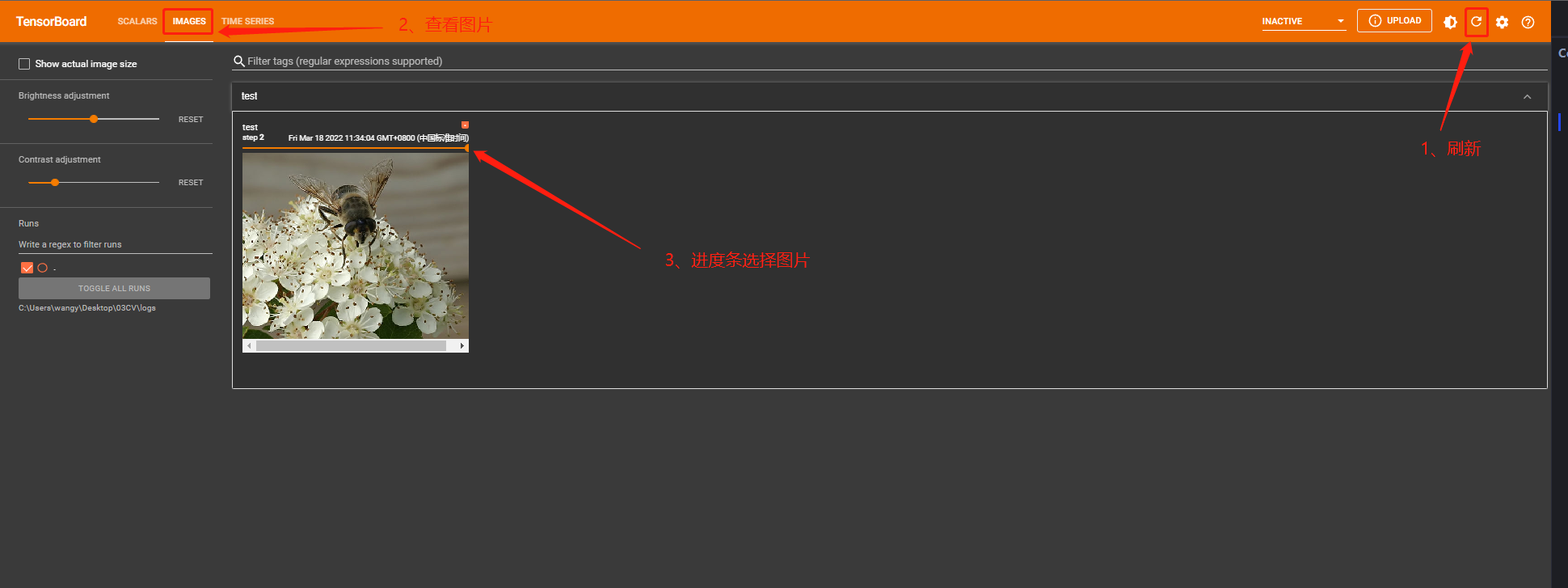
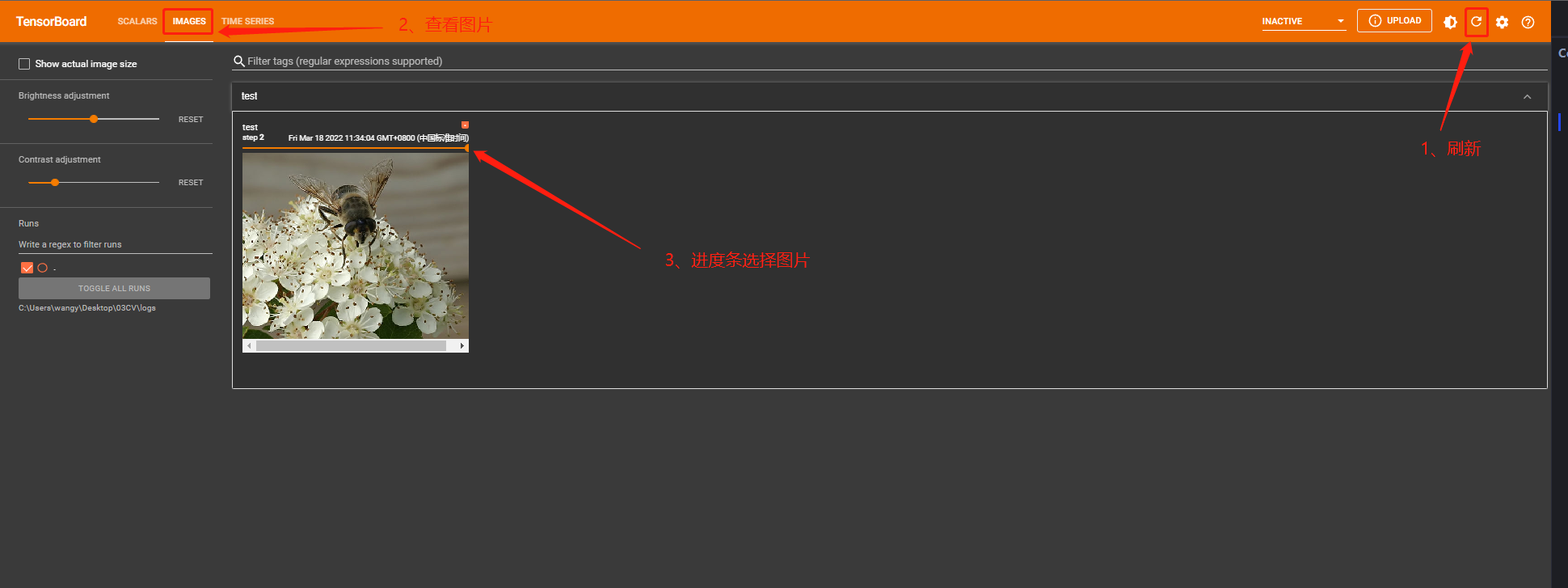
3. Tensorboard 读日志
① 在 Anaconda 终端里面,激活py3.6.3环境,再输入 tensorboard --logdir=C:\Users\wangy\Desktop\03CV\logs 命令,将网址赋值浏览器的网址栏,回车,即可查看tensorboard显示日志情况。
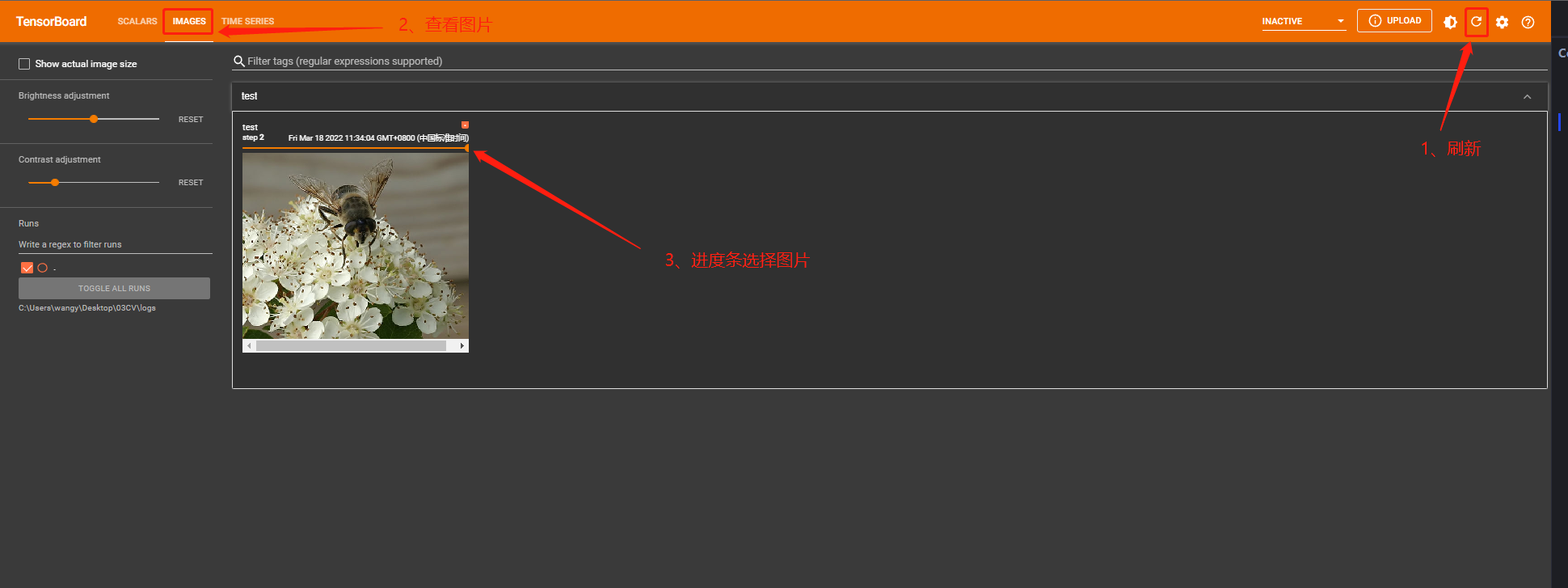
② 为避免多人使用端口导致冲突,也可以在后面加上后缀,使得端口独立,tensorboard --logdir=C:\Users\wangy\Desktop\03CV\logs --port=6008
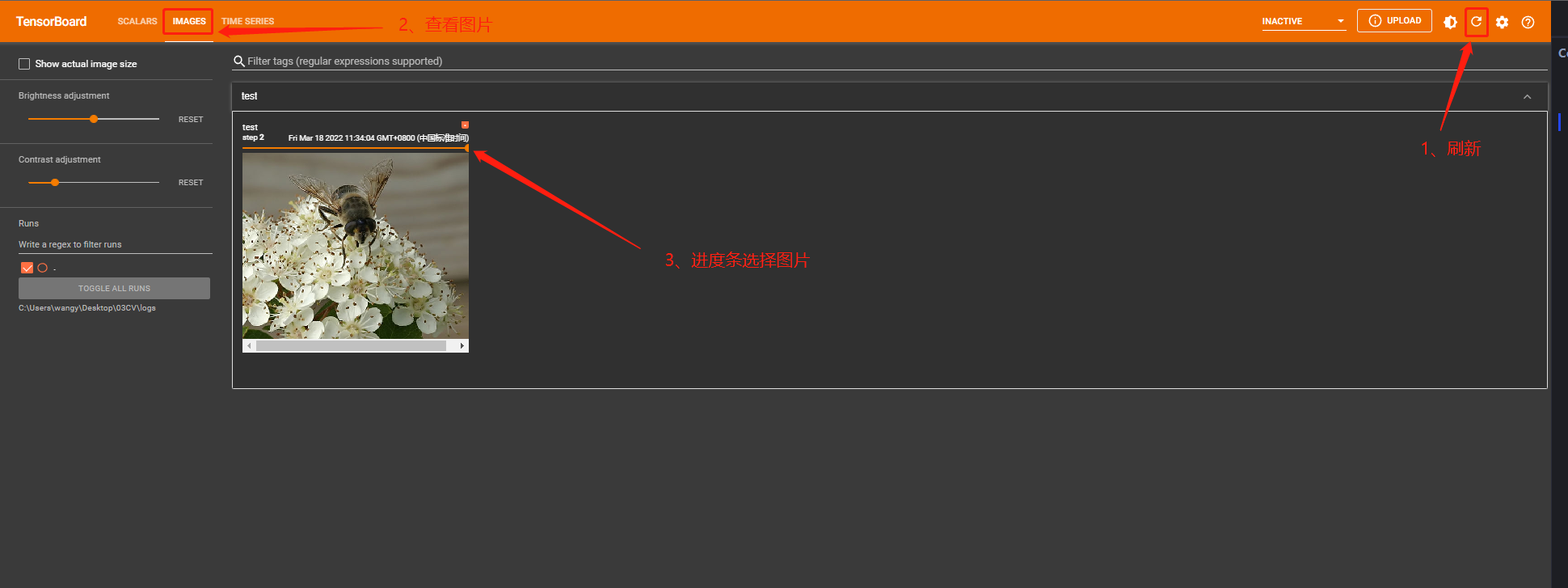
③ 输入网址可得Tensorboard界面。
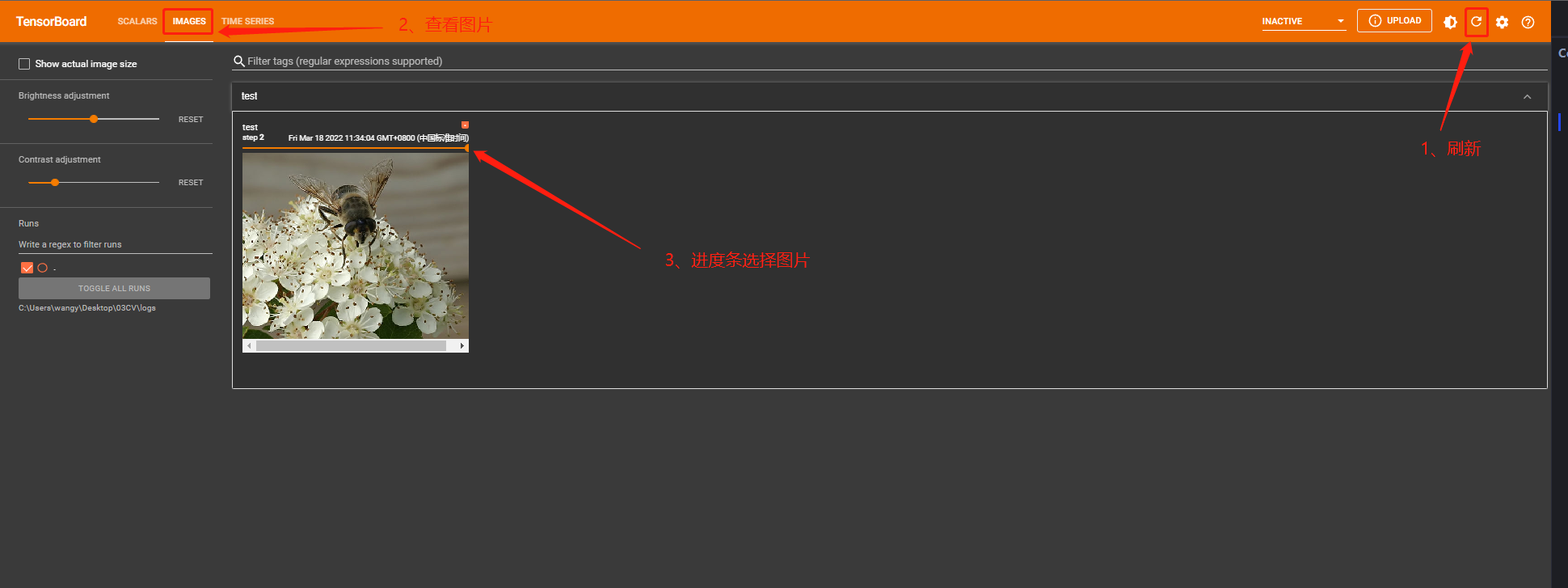
4. Tensorboard 读图片
from torch.utils.tensorboard import SummaryWriter
from PIL import Image
import numpy as np
img_path1 = "Data/FirstTypeData/train/ants/0013035.jpg"
img_PIL1 = Image.open(img_path1)
img_array1 = np.array(img_PIL1)
img_path2 = "Data/SecondTypeData/train/bees_image/17209602_fe5a5a746f.jpg"
img_PIL2 = Image.open(img_path2)
img_array2 = np.array(img_PIL2)
writer = SummaryWriter("logs")
writer.add_image("test",img_array1,1,dataformats="HWC") # 1 表示该图片在第1步
writer.add_image("test",img_array2,2,dataformats="HWC") # 2 表示该图片在第2步
writer.close()